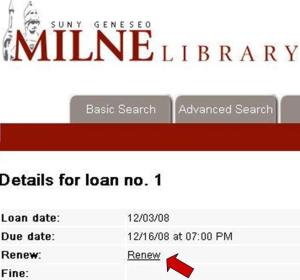Do it online now! You can renew your checked out items by logging into your GLOCAT Account (using your Geneseo email ID and password).
- Click on My GLOCAT Account in the upper right corner of the screen
- Click on the underlined number of the item you wish to renew.
- Click on “Renew”
If you experience any difficulties renewing your items, contact the circulation desk at 585-245-5549
You can also renew your IDS items using the following steps:
- Log into your IDS Account
- Click on ‘Checked Out Items (Renewals)’ in the menu on the right.
- A list of all of your checked out items will appear. Click on the Transaction Number of the request you wish to renew.
- If the item is able to be renewed, a ‘Renew Request’ link will appear above the Transaction Information.
- Click on the link. If successful, a message saying ‘Item renewed with a due date of …’ will appear.
If you experience any difficulties renewing an IDS item online, contact the IDS Office at 585-245-5589.